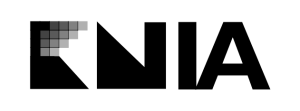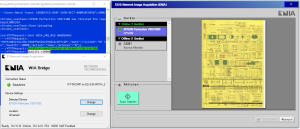Difference between revisions of "ENIA Imaging System"
| (9 intermediate revisions by the same user not shown) | |||
| Line 12: | Line 12: | ||
<tr> | <tr> | ||
<td colspan="2" style="padding-bottom:.5em; padding-top:.5em; text-align:center; border-bottom:1px solid #a2a9b1;"> | <td colspan="2" style="padding-bottom:.5em; padding-top:.5em; text-align:center; border-bottom:1px solid #a2a9b1;"> | ||
| − | [[File:Enia_systemwin.png|300px|thumb|ENIA | + | [[File:Enia_systemwin.png|300px|thumb|ENIA Web-Based scanning via WIA-Bridge on Windows(TM)]] |
</td></tr> | </td></tr> | ||
| Line 48: | Line 48: | ||
<tr> | <tr> | ||
<td style="width: 130px;vertical-align: top;">'''Platform'''</td> | <td style="width: 130px;vertical-align: top;">'''Platform'''</td> | ||
| − | <td> | + | <td>Web-based, irrelevant, UNIX-Compatible, Microsoft(R) Windows(TM) |
</td></tr> | </td></tr> | ||
<tr> | <tr> | ||
<td style="width: 130px;vertical-align: top;">'''Type'''</td> | <td style="width: 130px;vertical-align: top;">'''Type'''</td> | ||
| − | <td>Network based | + | <td>Network-based decentralized imaging system |
</td></tr> | </td></tr> | ||
<tr> | <tr> | ||
<td style="width: 130px;vertical-align: top;">'''Programmed in'''</td> | <td style="width: 130px;vertical-align: top;">'''Programmed in'''</td> | ||
| − | <td>C++ | + | <td>C++, MSIL (Win32) |
</td> | </td> | ||
</tr> | </tr> | ||
| Line 82: | Line 82: | ||
</table> | </table> | ||
| − | == ES | + | == ES/S Network Image Acquisition == |
| − | '''ENIA''' Short for ES Image Acquisition System is the integrated, server-side based imaging system for all ES/S Systems. It comes with all ES/S-B distributions and supports a wide range of computers, scanners and network-focused imagin hardware. | + | '''ENIA''' Short for ES/S Image Acquisition System is the integrated, server-side based imaging system for all ES/S Systems. It comes with all ES/S-B distributions and supports a wide range of computers, scanners and network-focused imagin hardware. |
To use ENIA on a local workstation or with local devices, the host computer runs the ENIA Brige application. | To use ENIA on a local workstation or with local devices, the host computer runs the ENIA Brige application. | ||
| Line 96: | Line 96: | ||
The Process of acquistion is completely decoupled from the hosting application, to improve performance on low-power equipment and clients. | The Process of acquistion is completely decoupled from the hosting application, to improve performance on low-power equipment and clients. | ||
| + | |||
| + | ENIA Supports both NAT-Traversal and local TCP bridging, therefore requiring no premise-to-premise tunneling unlink other similar systems. ENIA uses TLS encryption for HTTP(S) by default, when used outside safe TLE Space | ||
== Support == | == Support == | ||
| Line 117: | Line 119: | ||
== Features == | == Features == | ||
| − | * | + | The Features of ENIA only include capturing and providing raster images, the |
| + | following features can be achieved chaining the ENIA result graphics to further Postsprocessing. | ||
| + | |||
| + | ENIA can provide scanned and/or captured imagery in the BMP, TIFF, JPEG and PNG formats. ENIA also creates thumbnails for the consuming applications GUI's | ||
| + | |||
| + | * Invoice Parsing and accounting | ||
* Raster to Vector conversion | * Raster to Vector conversion | ||
* Raster to Text Conversion (OCR) | * Raster to Text Conversion (OCR) | ||
Latest revision as of 02:21, 8 September 2023
| ENIA ES/S Network Image Acquisition | |
|---|---|
| Developer | Netroda Technologies |
| Product Family | Extensible Services / Server |
| Licenses | N.P.A.L., FoundationShield (EULA) |
| Initial release | 2009 |
| Current Version | 1.21 (2023) |
| Platform | Web-based, irrelevant, UNIX-Compatible, Microsoft(R) Windows(TM) |
| Type | Network-based decentralized imaging system |
| Programmed in | C++, MSIL (Win32) |
| Origin |
|
| Language(s) | English (console) |
ES/S Network Image Acquisition
ENIA Short for ES/S Image Acquisition System is the integrated, server-side based imaging system for all ES/S Systems. It comes with all ES/S-B distributions and supports a wide range of computers, scanners and network-focused imagin hardware.
To use ENIA on a local workstation or with local devices, the host computer runs the ENIA Brige application.
Technical
ENIA Serves a application backend, that directly or indirectly interfaces with image acquisition devices, such as scanners, cameras or image/video streams.
ENIA supports native Microsoft(R) Windows(TM) Scanners using the WIA or TWAIN interfaces, most USB Video hardware, and a wide range of UNIX Imaging services.
The Process of acquistion is completely decoupled from the hosting application, to improve performance on low-power equipment and clients.
ENIA Supports both NAT-Traversal and local TCP bridging, therefore requiring no premise-to-premise tunneling unlink other similar systems. ENIA uses TLS encryption for HTTP(S) by default, when used outside safe TLE Space
Support
ENIA Supports a variety of devices and services
- Microsoft(R) Windows(TM)
- WIA
- TWAIN
- USB Video Device Class
- UNIX
- SCSI Generic
- Generic/Hostless
- MJPEG via HTTP
- Still Imaging
- H264/H265
- RTSP from SDP
- Unsolicited UDP
- Uncompressed High-Speed UDP Imaging
Features
The Features of ENIA only include capturing and providing raster images, the following features can be achieved chaining the ENIA result graphics to further Postsprocessing.
ENIA can provide scanned and/or captured imagery in the BMP, TIFF, JPEG and PNG formats. ENIA also creates thumbnails for the consuming applications GUI's
- Invoice Parsing and accounting
- Raster to Vector conversion
- Raster to Text Conversion (OCR)
- Feature Detection
- PDF Archiving
- Lossless Variable Compression